Add Tokens
Add tokens in FxWallet
Open the FxWallet and click [Add coin]. Click the up right corner to select the chain, add the token you like, then click [Confirm]. Now you can see the token in your wallet!
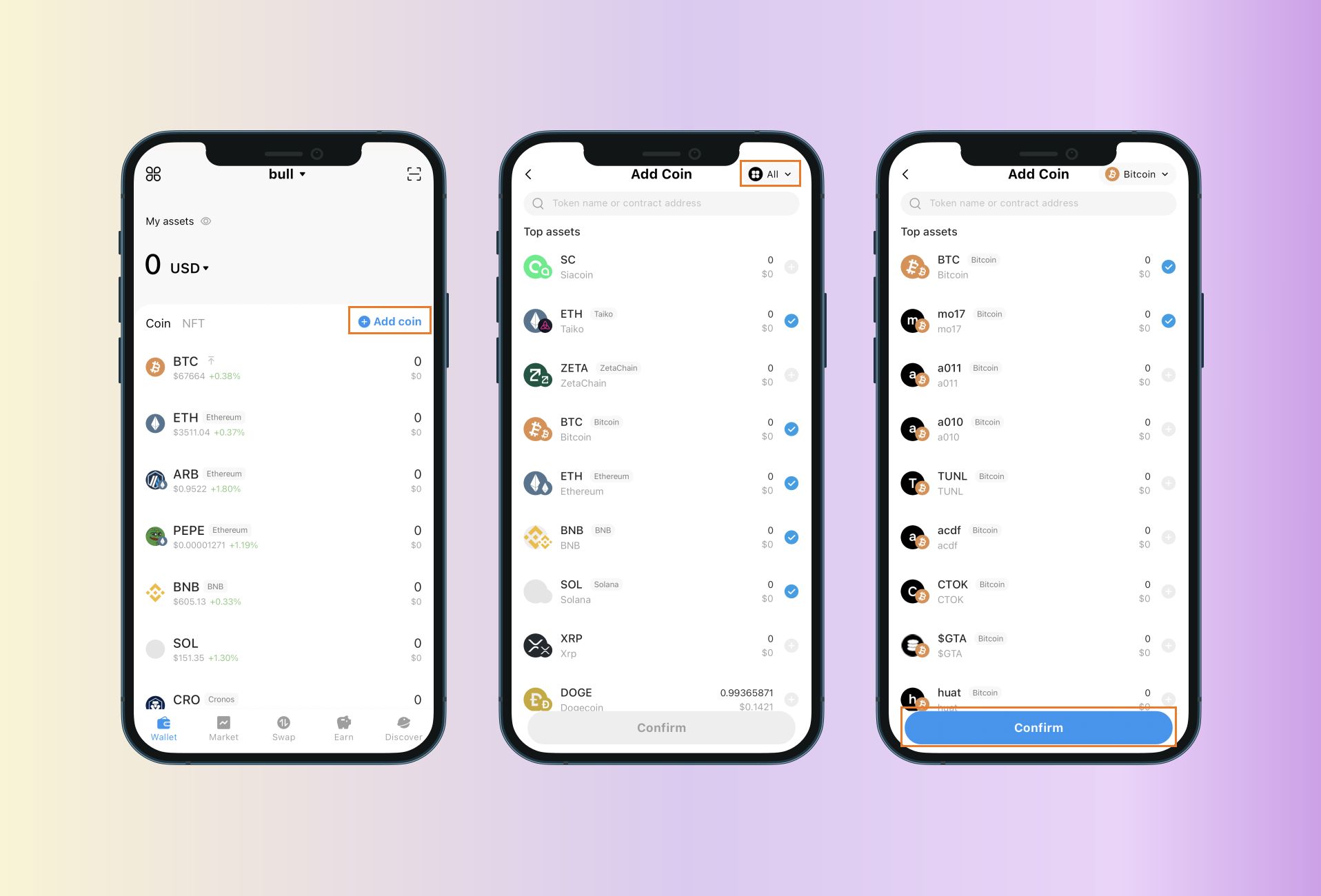
Add customized token
Open the FxWallet and click [Add coin], drag the list to the bottom. Click [Add custom token].
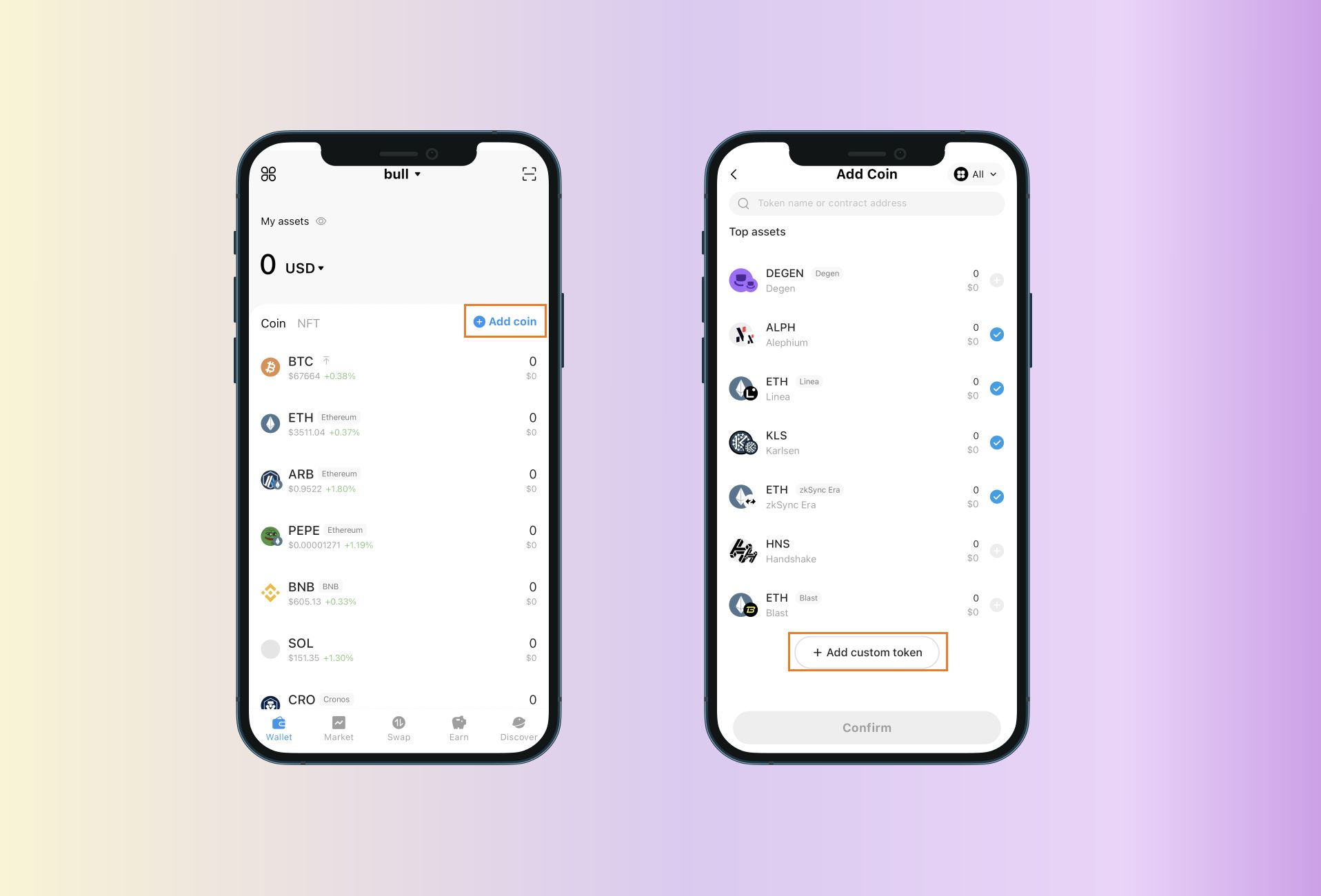
Select the chain of the token you want to add and enter the reuired information in the sheet, then click[Save]. Now you can see the token in your wallet!
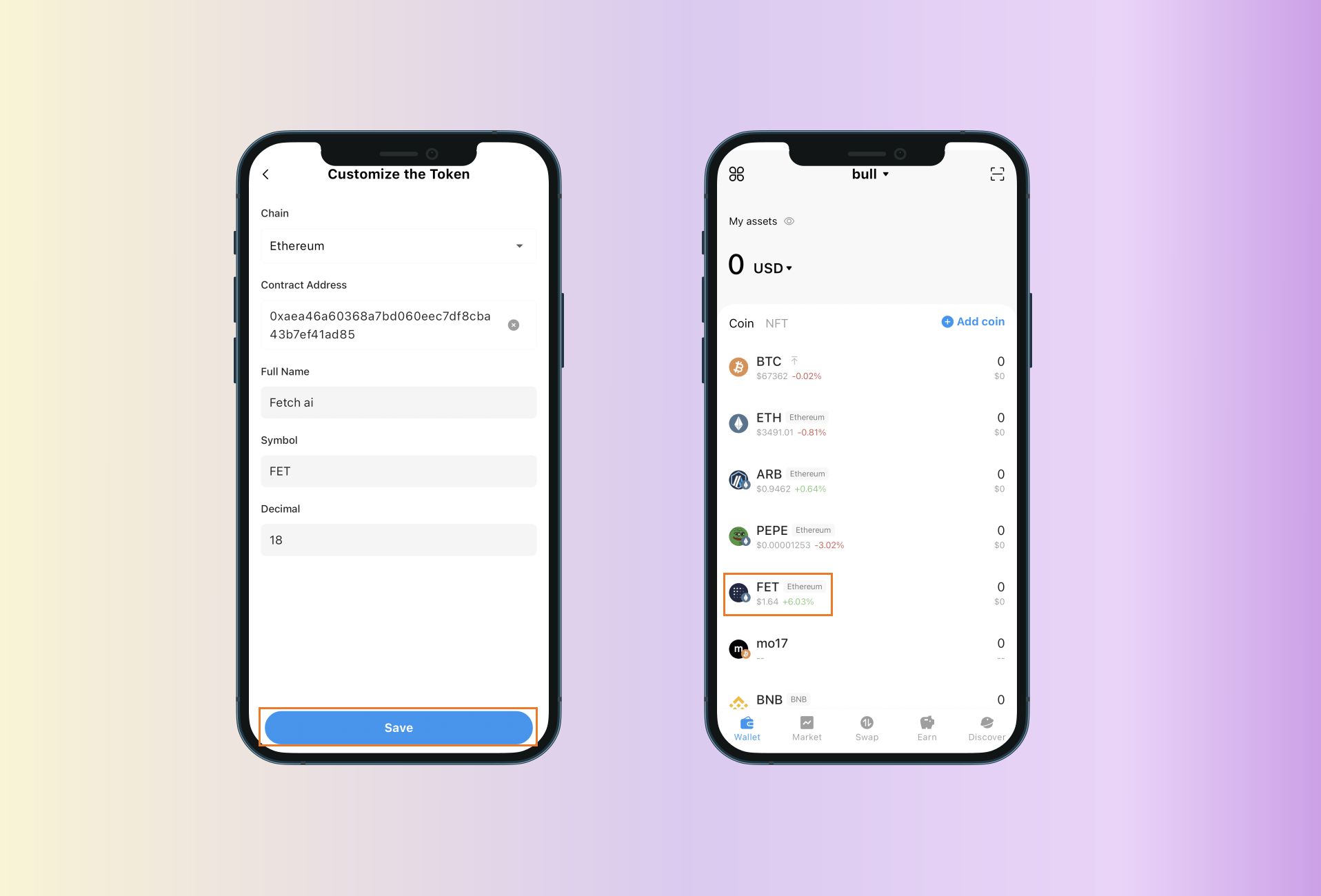
If you want to add a token from a chain that is not currently supported in FxWallet, you need to add the blockchain first under [Add Custom Chain]. This feature currently only supports adding EVM-compatible blockchains.
Add customized chain
Open the FxWallet and click [Add coin]. Click up right corner and select [Customize].
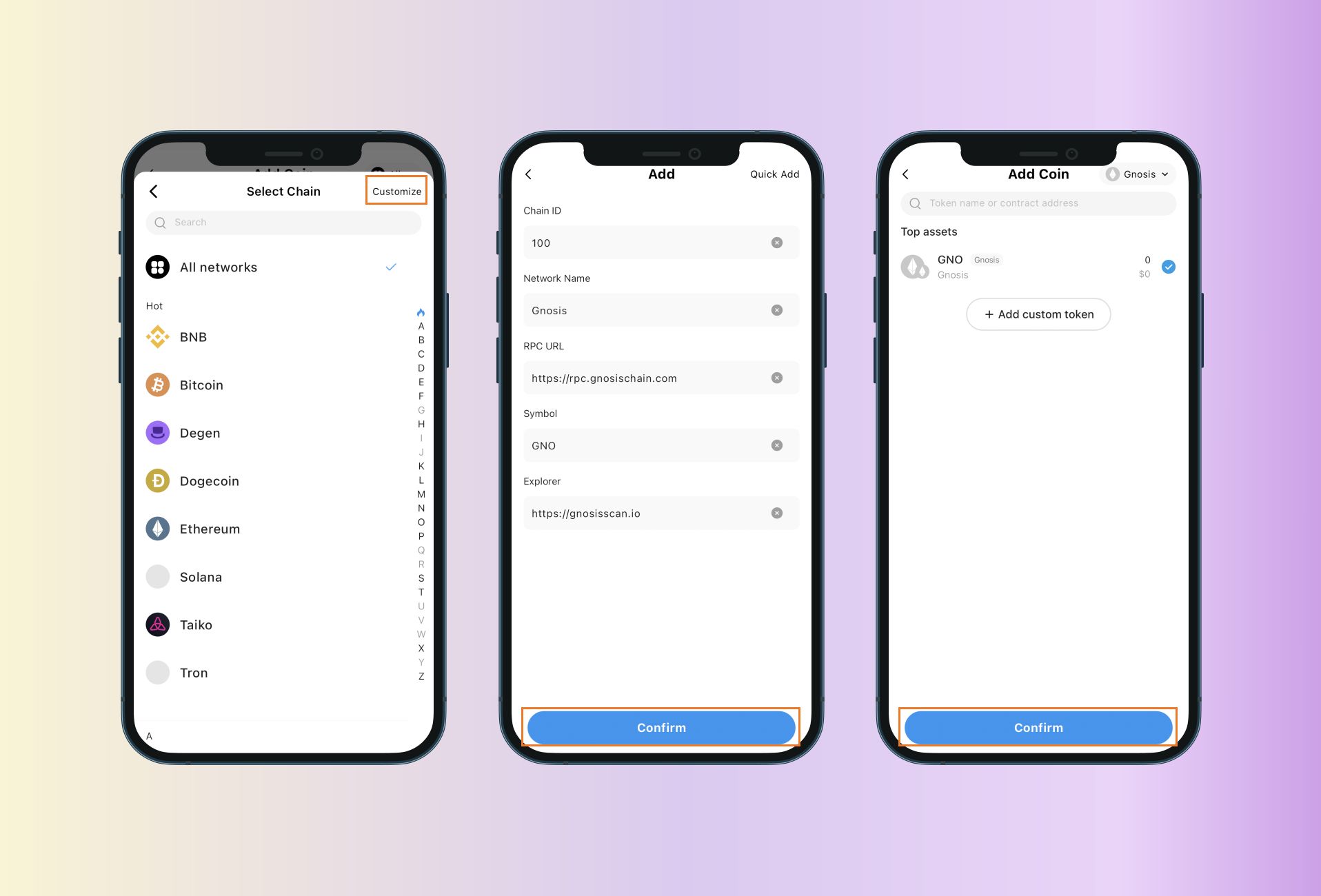
Enter the information of the chain you want to add. Now you can see the chain in your wallet!